Looking for YouTube downloader app? I suggest TubeMate as YouTube video downloader partner. You can download the various quality of video from YouTube, from 3gp to Full-HD. Simply download and install the application. Search the video, click play button and you will given two choices, download or play it directly. With TubeMate you can enjoy YouTube(m.youtube.com)-search, related videos, favorites and download them to SD in various qualities.
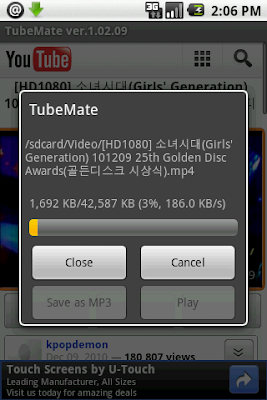
How to Download
1. Search Android Market
2. Open Android Market on Your phone
3. Go to "Search"
4. Type "TubeMate" in the search field and hit "Search"
5. Once you find the "TubeMate" app, choose "Install" and follow the instructions
Free Download TubeMate .apk file






4 comments:
Thanks for sharing your info. I really appreciate your efforts and I will be waiting for your further write ups thanks once again.
Thanks for your kind and encouraging words. We infact are working on a few features that would make the experience even better.
source: www.wbupdates.com
Wow ,amazing tips from you.i appreciate this too much really good work keep it up visit- Youtube Support
install Tubemate the latest Version, because the link above is the old version, download here to update the latest version
Tubemate Free Download 2018
Post a Comment